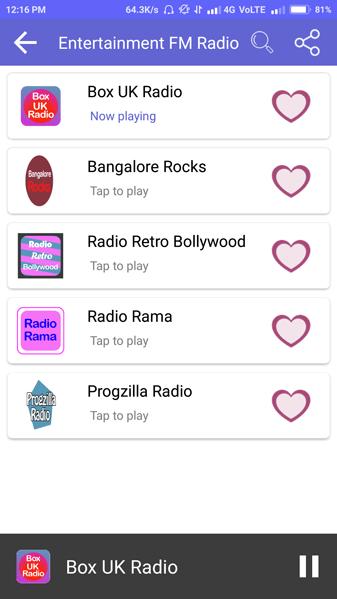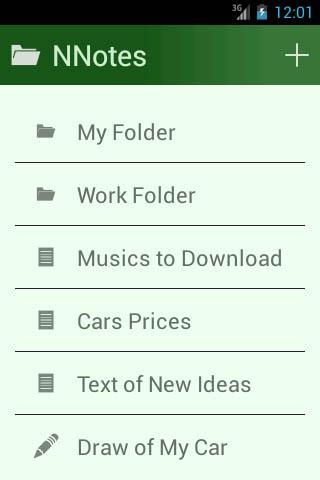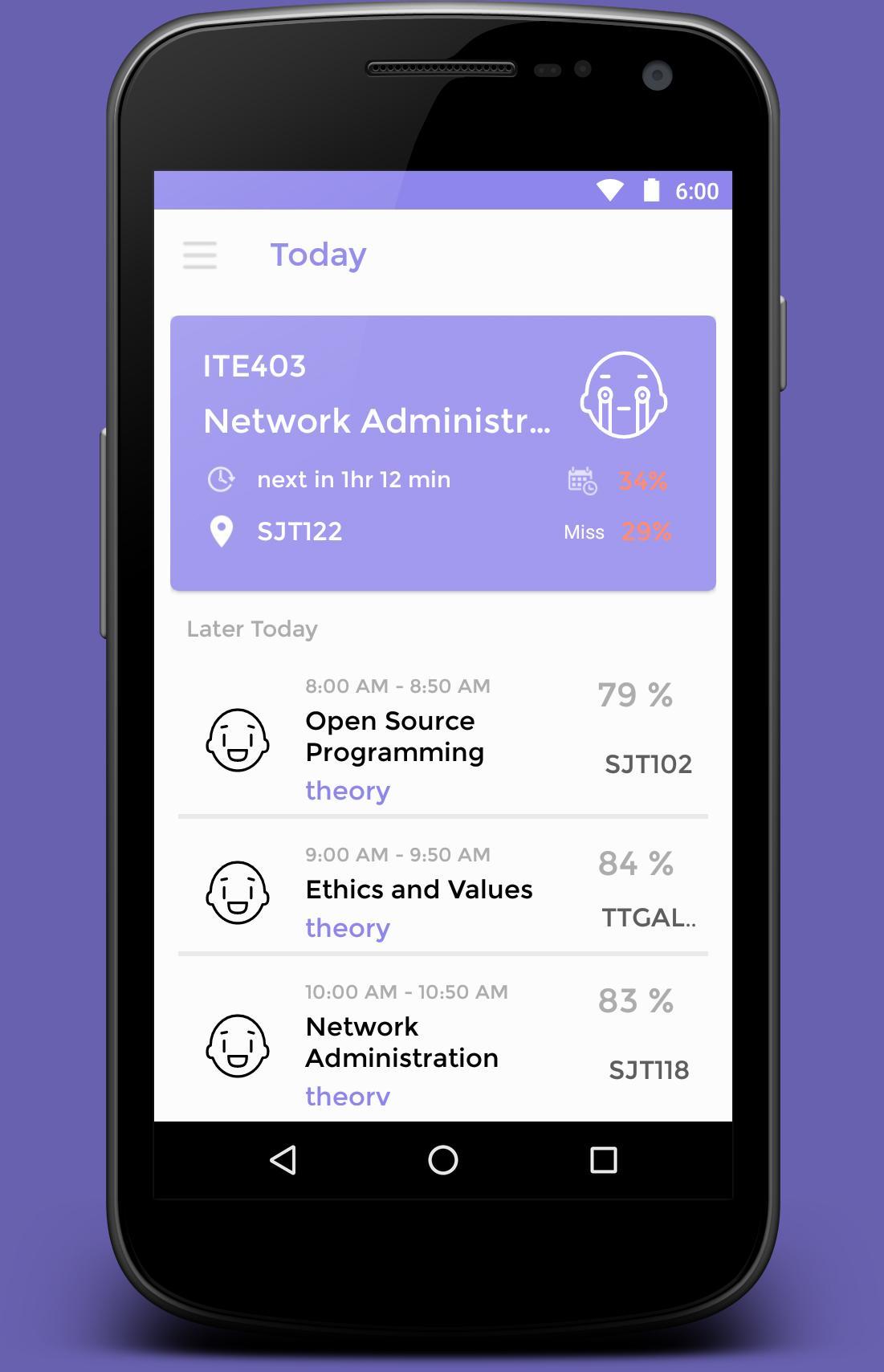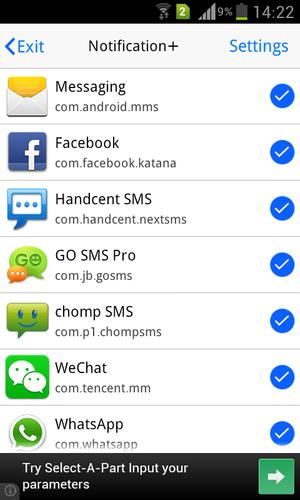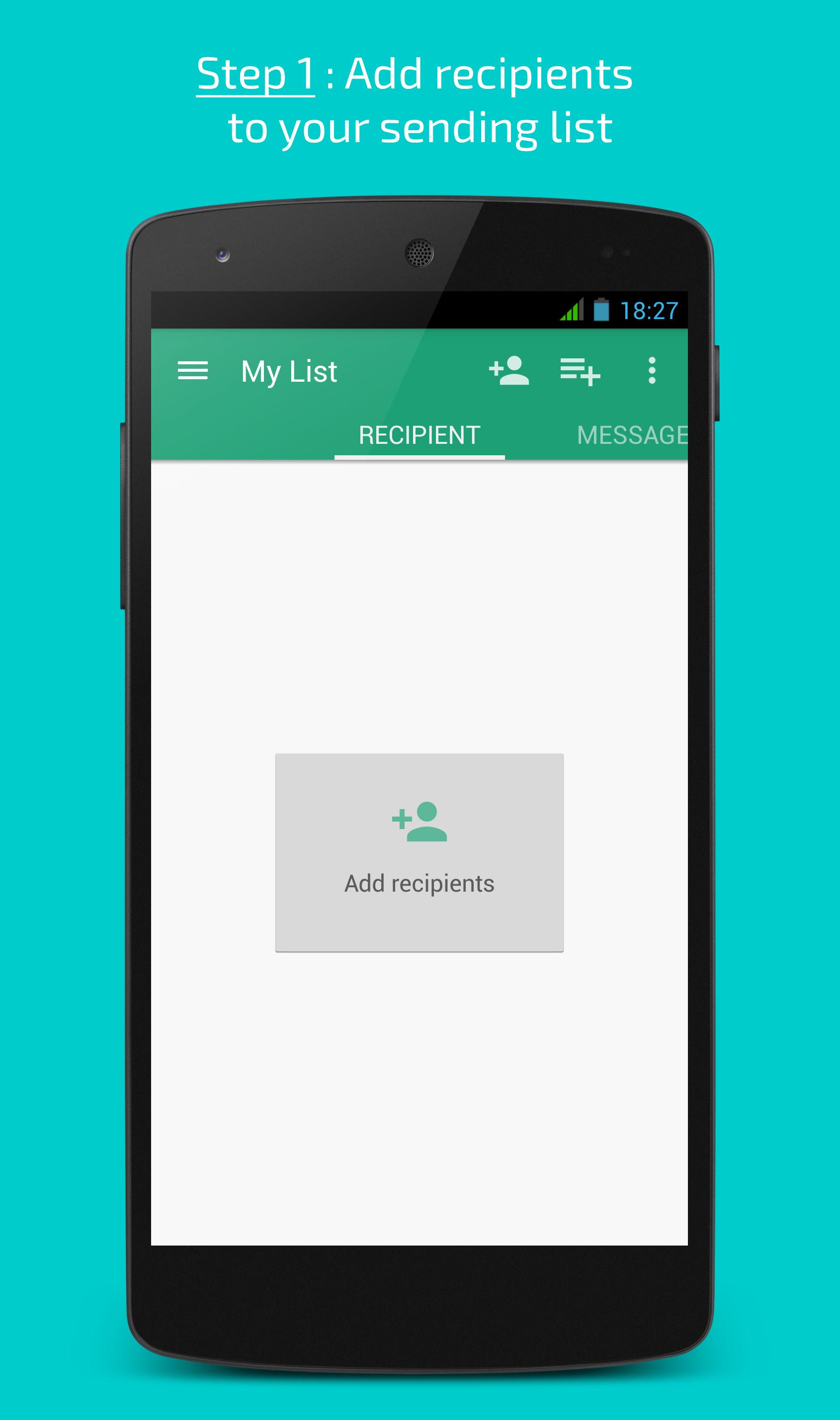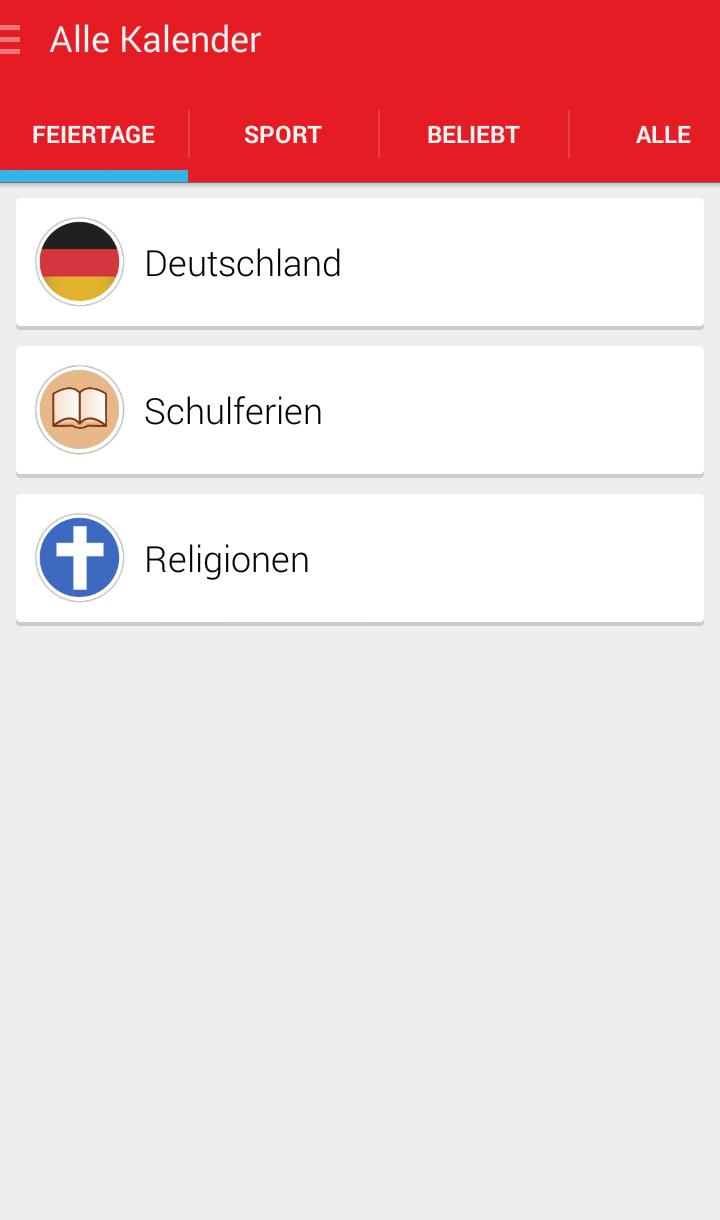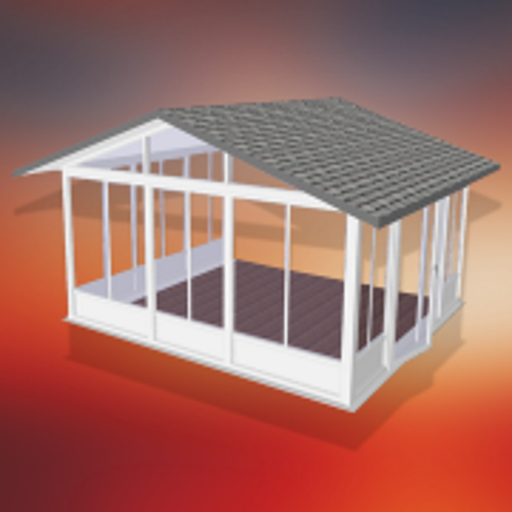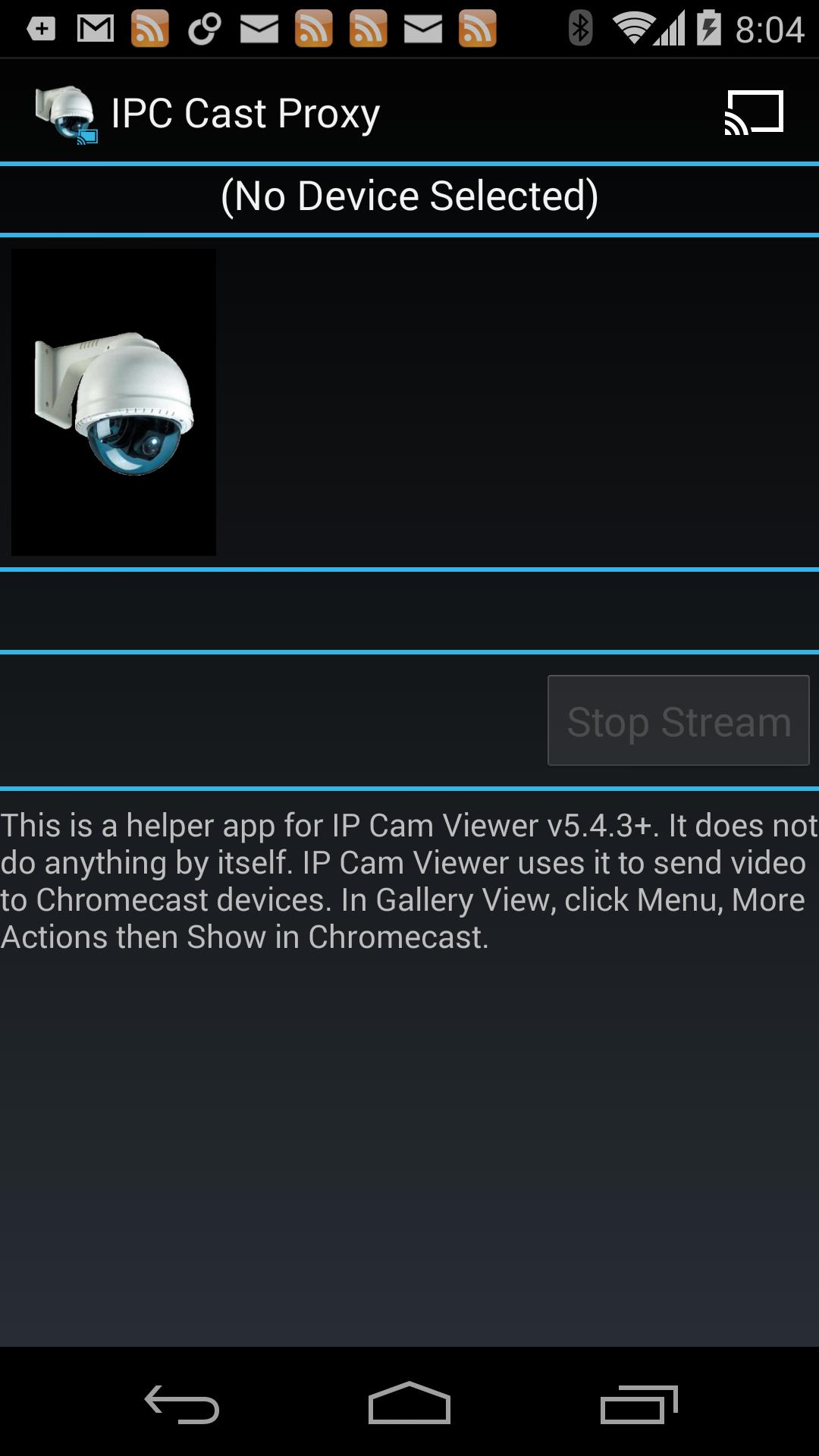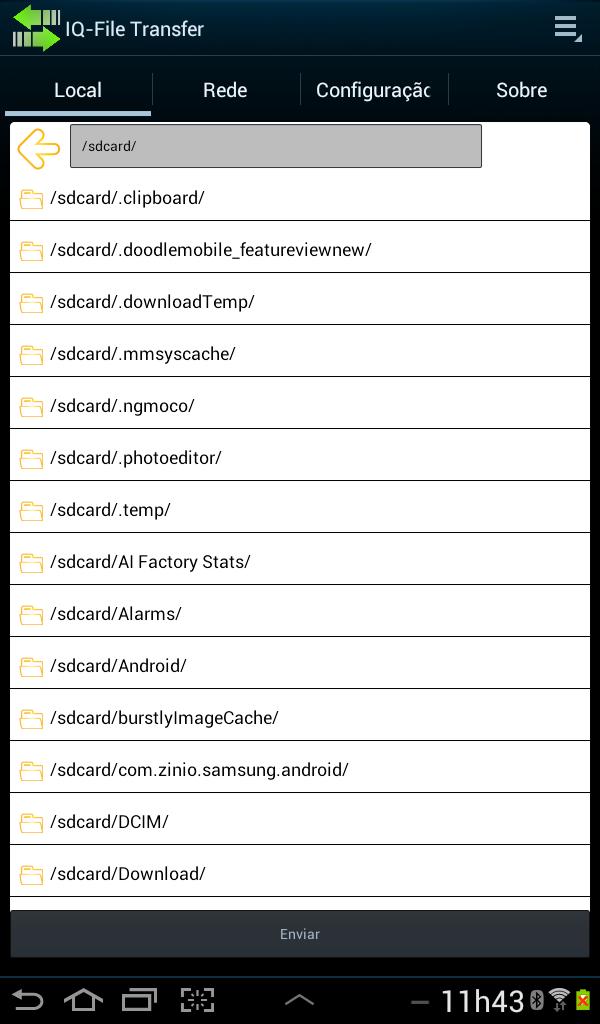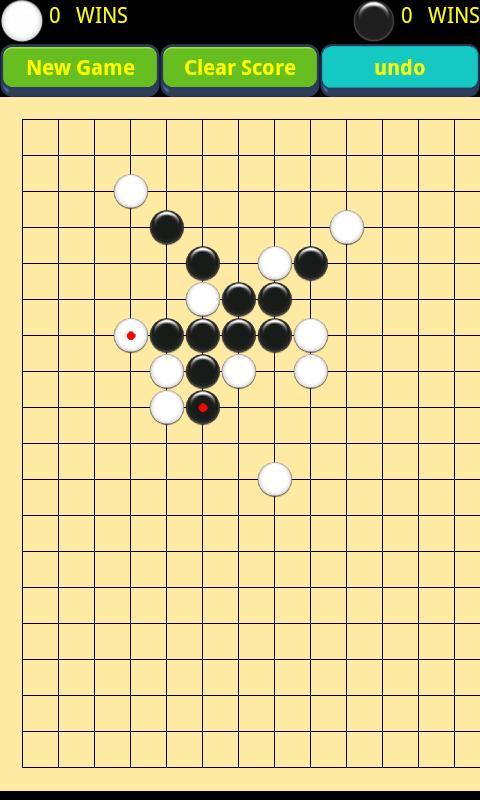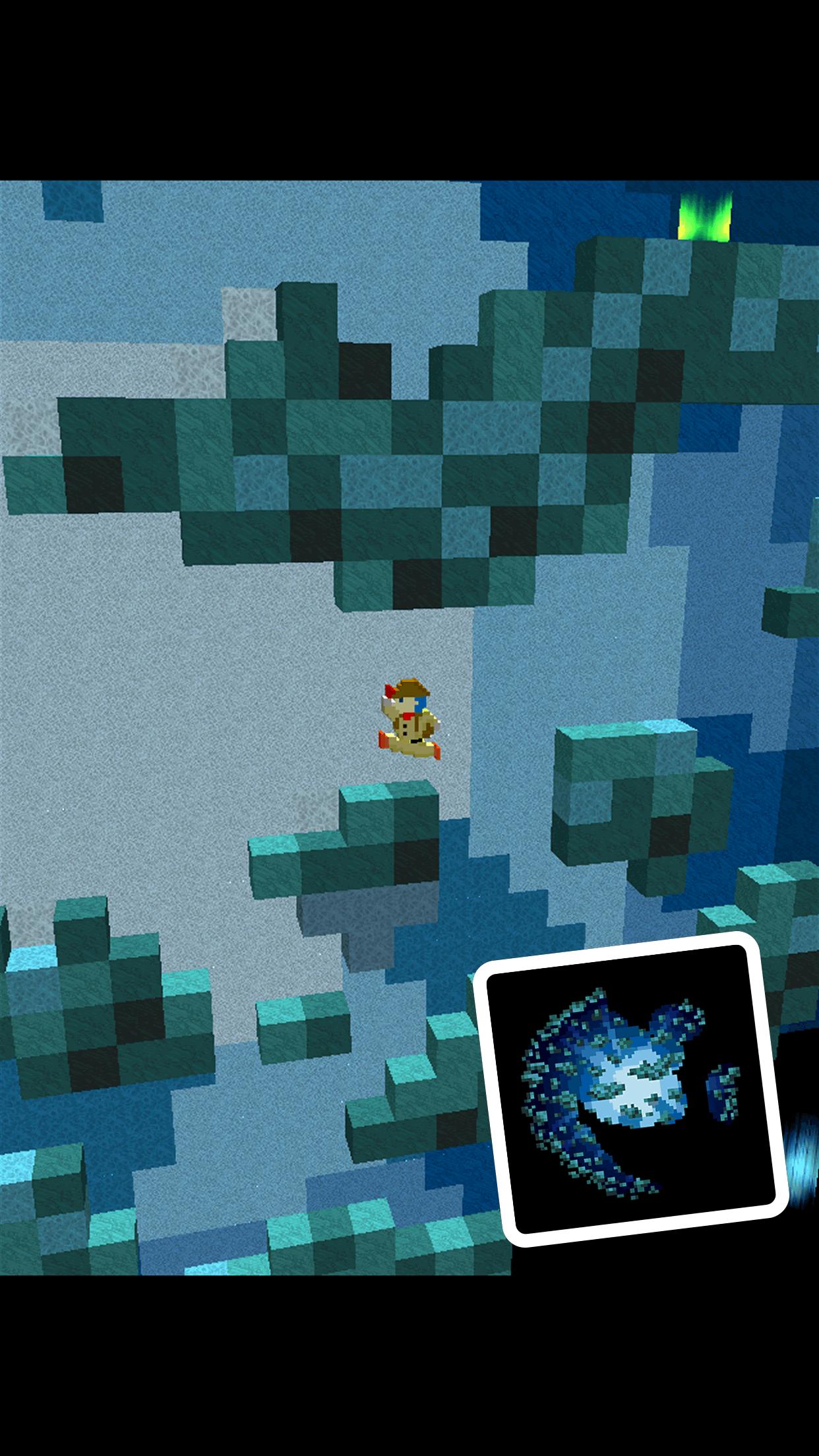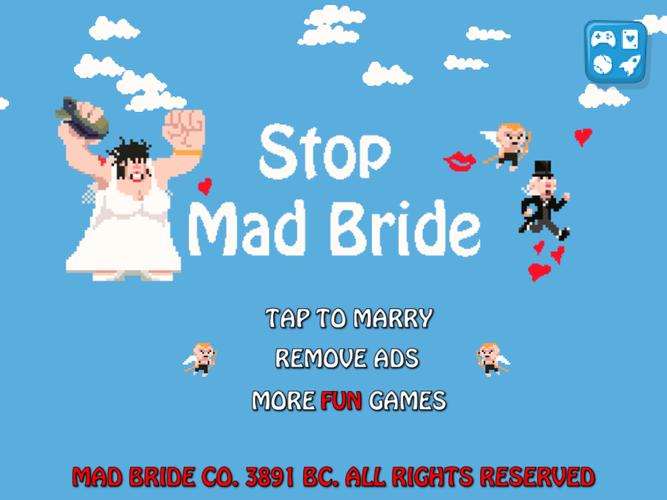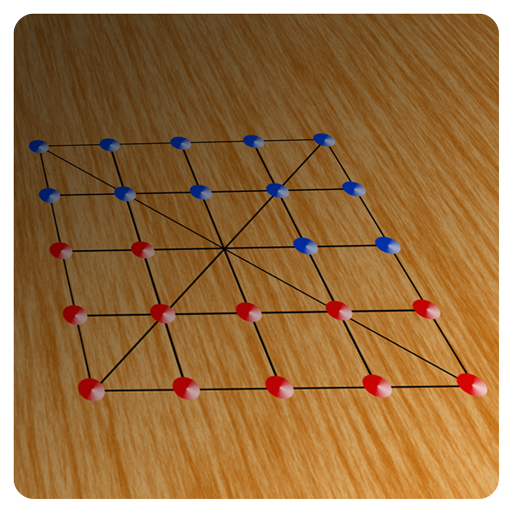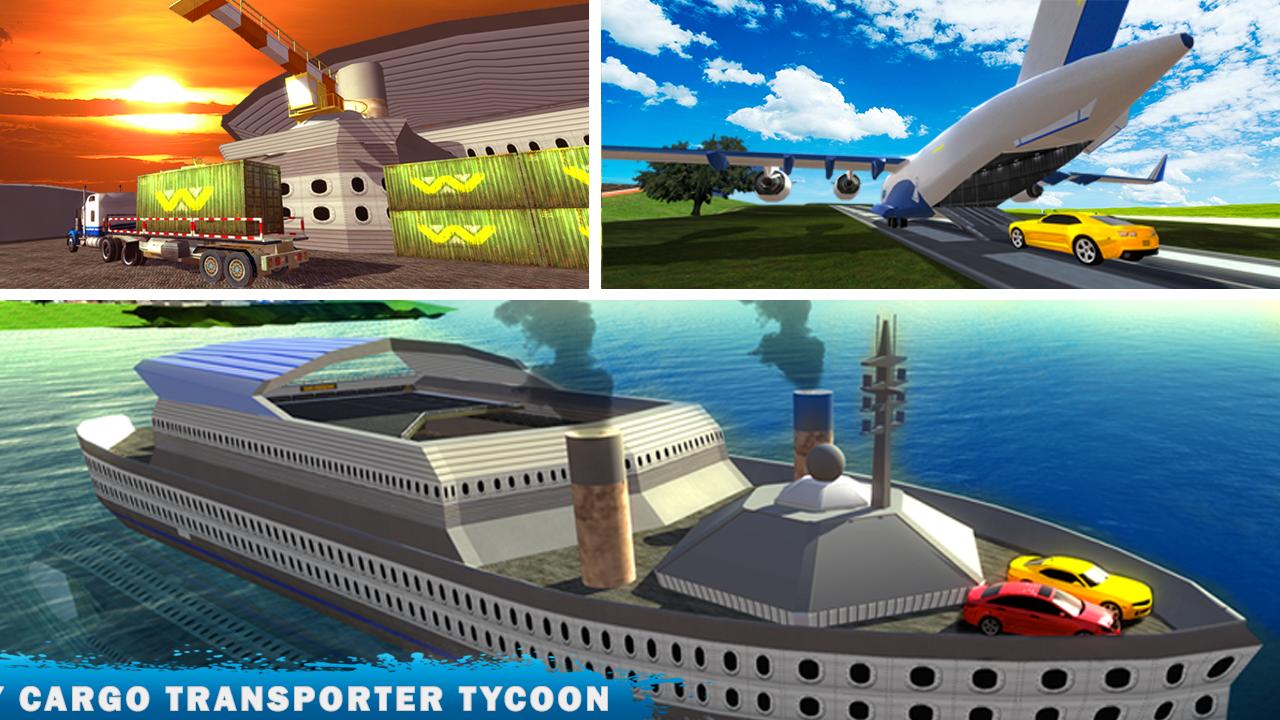Radio Streaming Android App Der
1.0.1 January 22, 2026- 7.3
- 1
- 2
- 3
- 4
- 5
Celebrate the festival of colors with Adaptxt Holi theme
** This is not a standalone app; you need to download the LATEST version of Adaptxt Keyboard for smartphone to apply this theme. (Search “Adaptxt” to download)
**This theme will only run on Adaptxt Keyboard – Phone v2.0 or later.
# # # #
Holi Theme for Adaptxt Keyboard:
Celebrate the festival of colors with our Adaptxt Holi theme. The theme is designed with a splash of vibrant colors that portrays the essence of the festival.
# # # #
For Adaptxt v3.0 users:
• To download the theme on your Adaptxt Keyboard:
Access Adaptxt Settings > Adaptxt Store > Themes > More Themes.
Download the theme, it will be displayed under Themes > Installed.
• To apply the theme on your Adaptxt Keyboard:
Access Adaptxt Settings > Adaptxt Store > Themes > Choose and apply your preferred theme.
Alternatively, long press and release Quick Settings key (123#) > Themes > Choose and apply your preferred theme.
For Adaptxt v2.2 users:
• To download the theme on your Adaptxt Keyboard:
Access Adaptxt Settings > Add-On Manager > Download > Themes.
Download the theme, it will be displayed under Installed> Themes.
• To apply the theme on your Adaptxt Keyboard:
Access Adaptxt Settings > Themes and Layouts > Keyboard Theme> Choose and apply your preferred theme.
# # # #
• For issues/feature requests on Adaptxt:
http://www.adaptxt.com/forum or email us at [email protected]
• FAQ:
http://www.adaptxt.com/faq