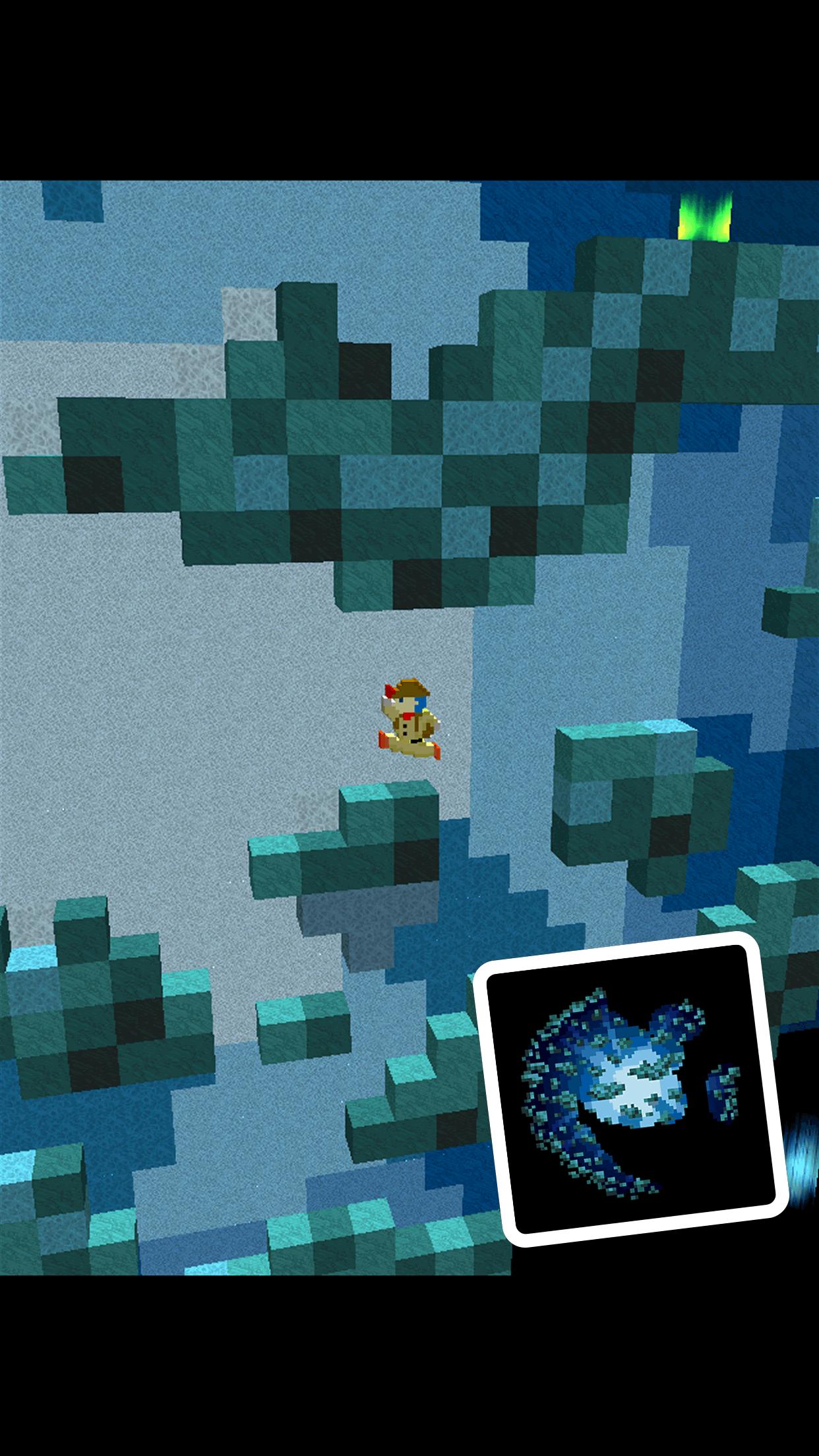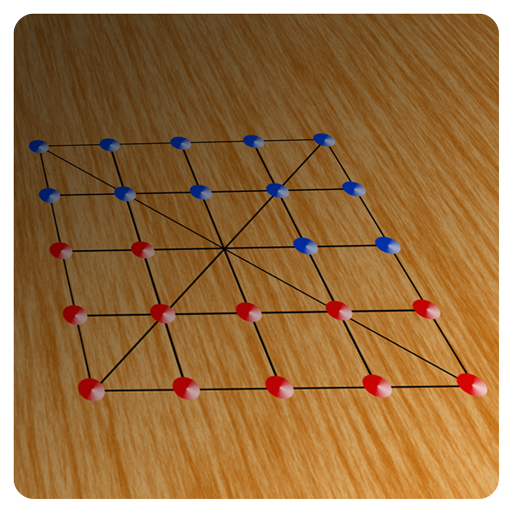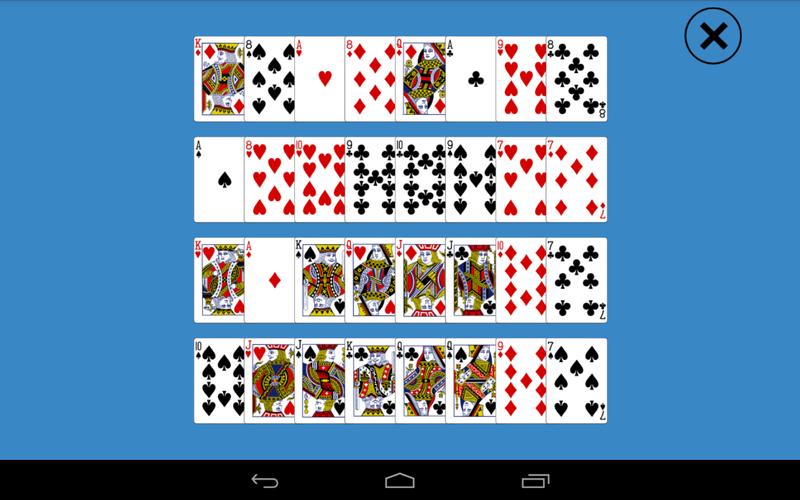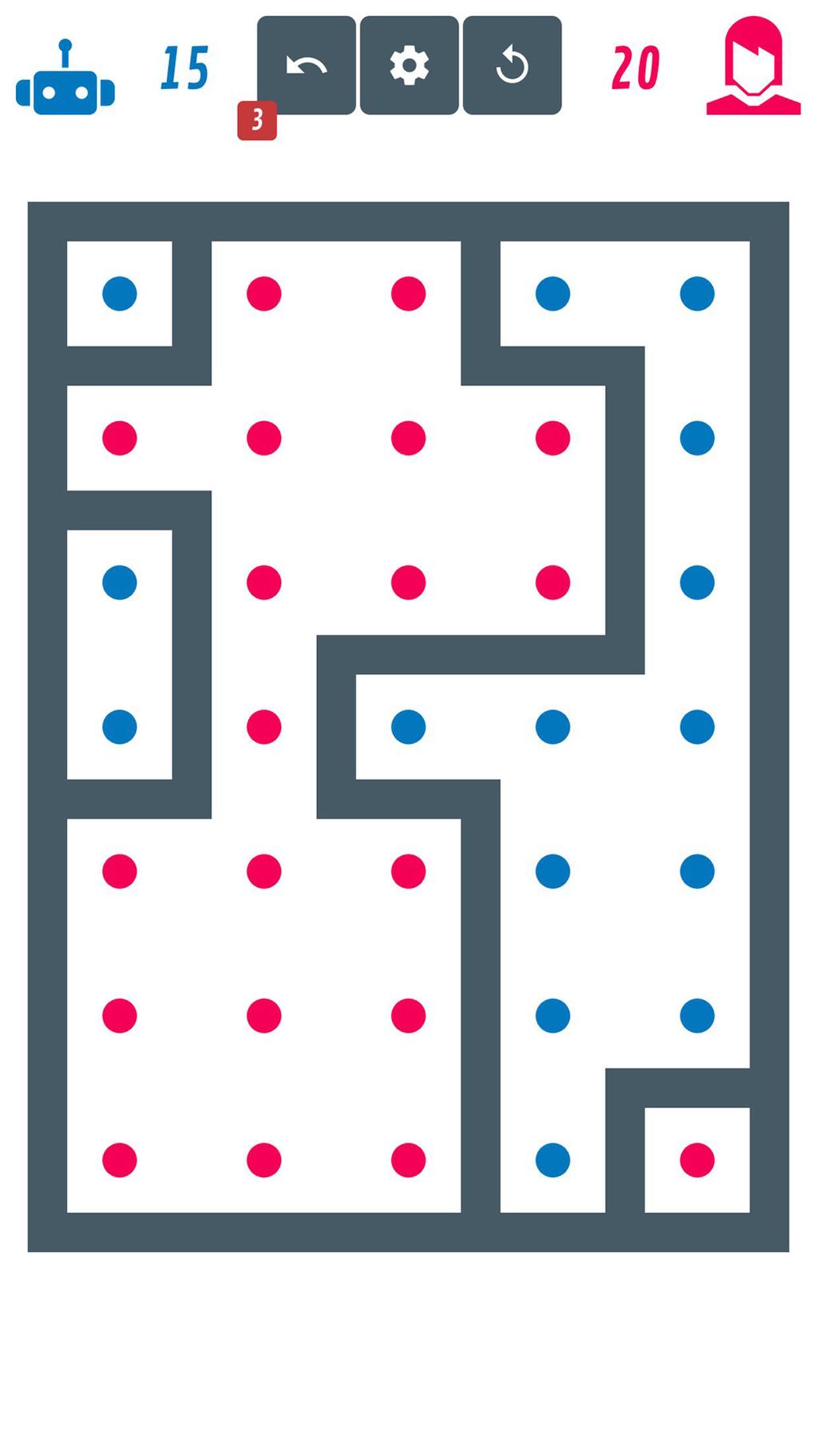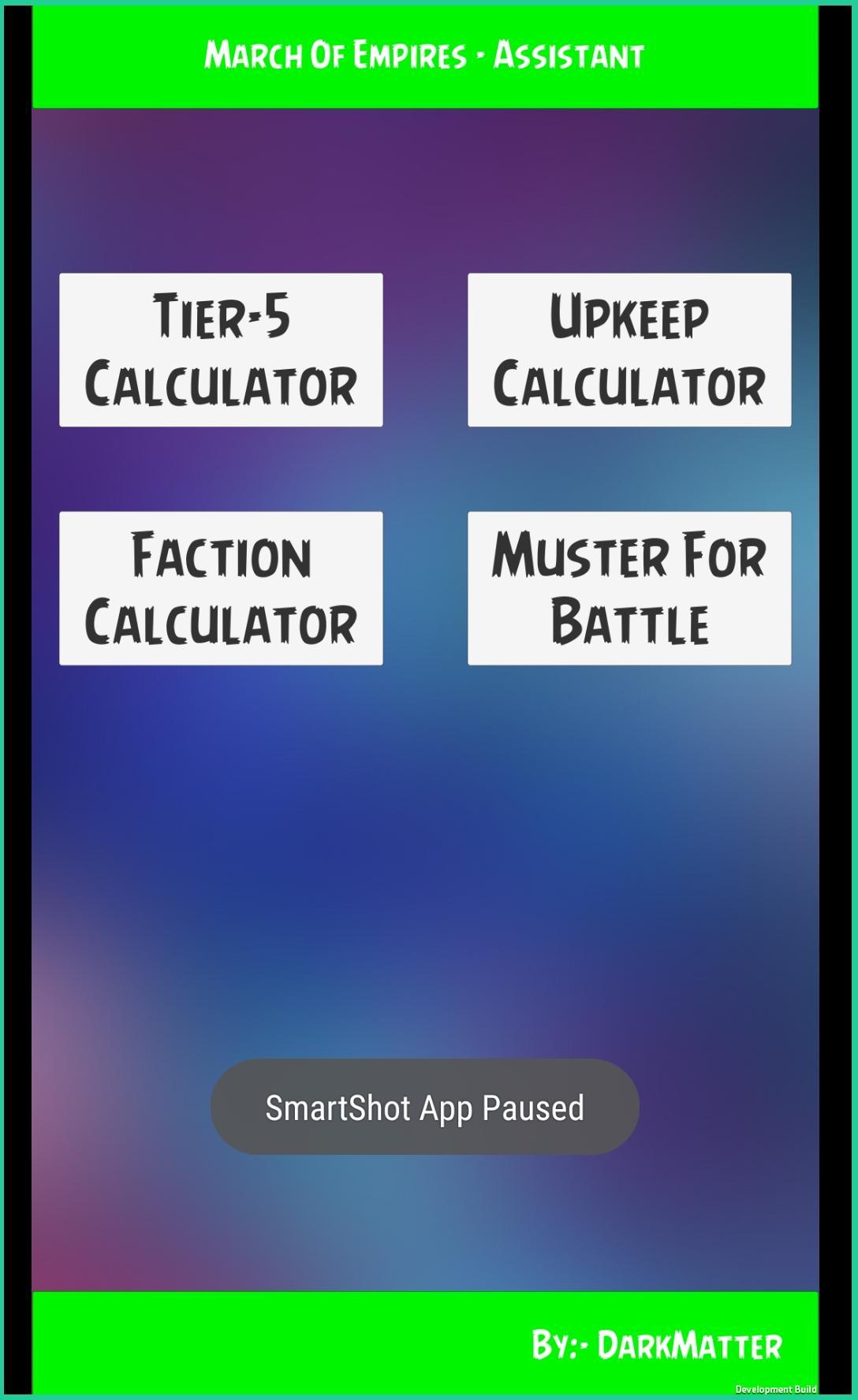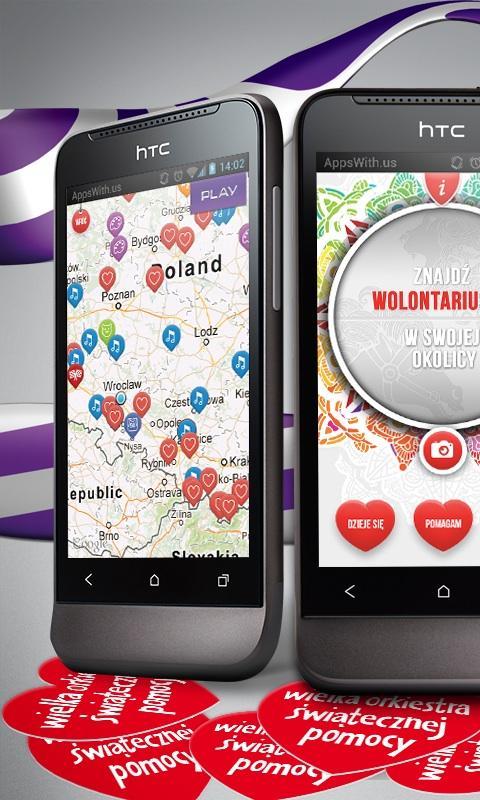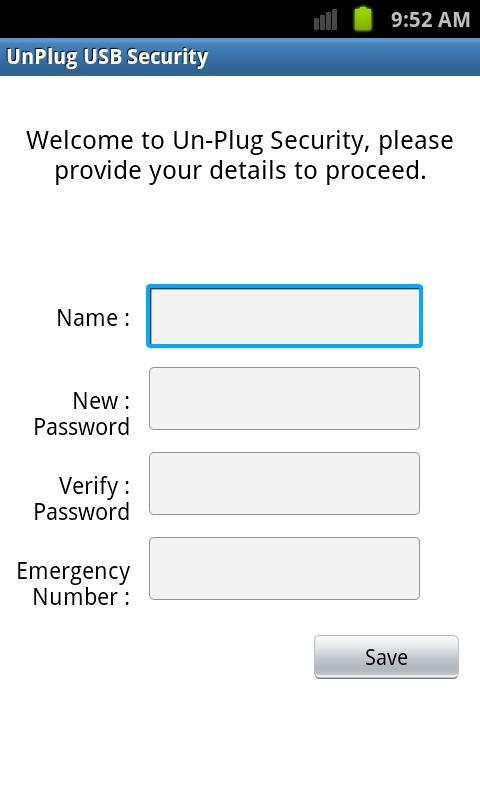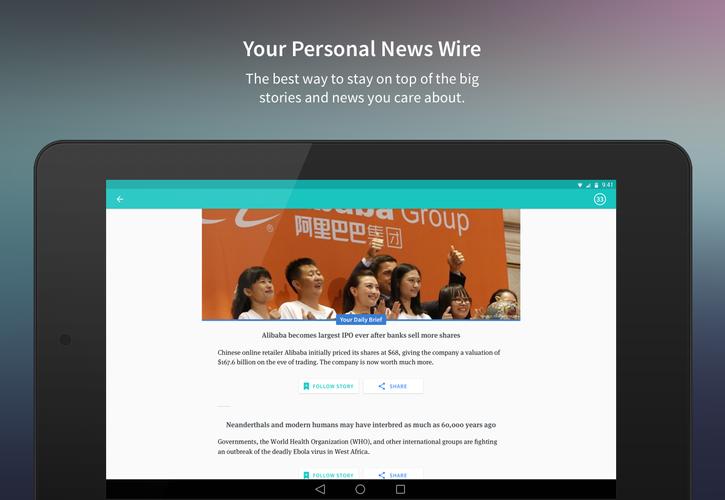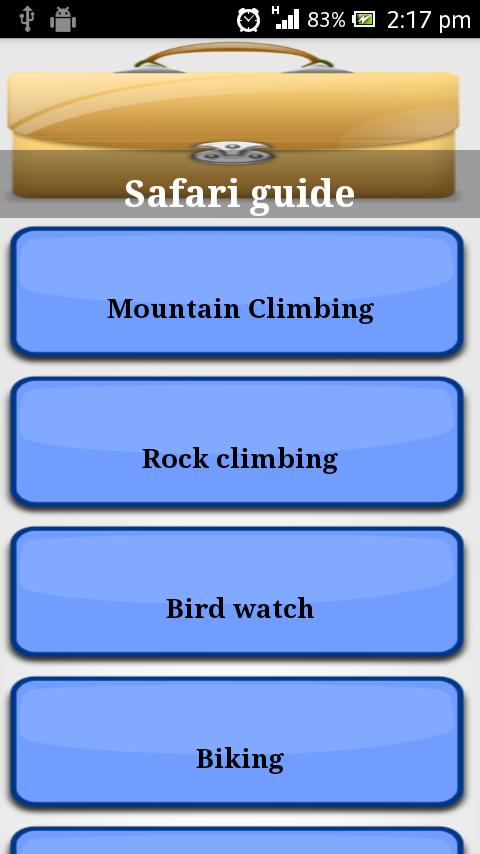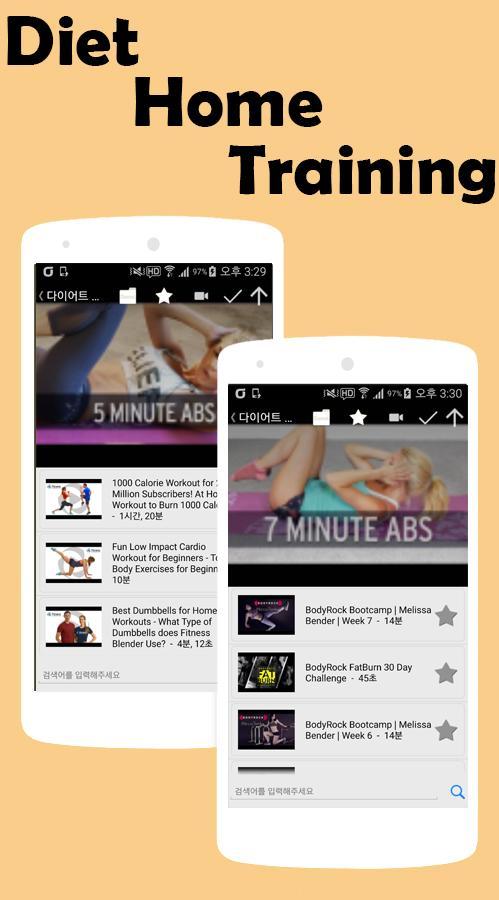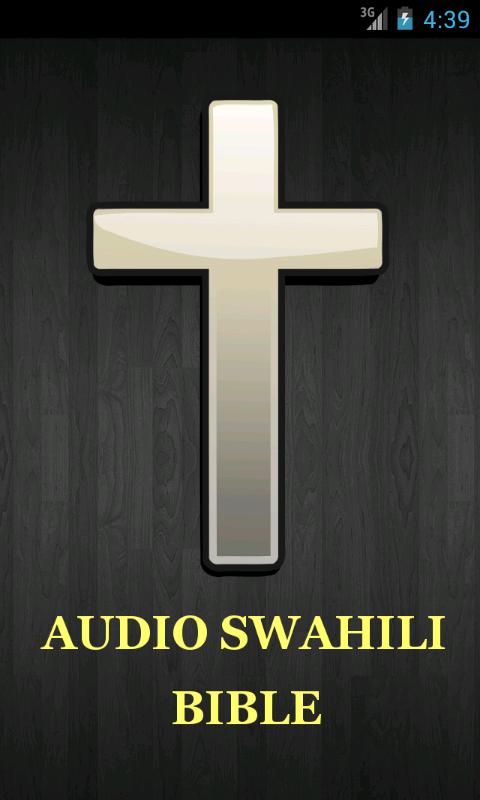Oekakir
1.0.30 January 31, 2026- 8.6
- 1
- 2
- 3
- 4
- 5
This app utilizes the camera to recognize Chess Diagrams using OCR technology.
This app utilizes the camera to recognize Chess Diagrams in books using optical character recognition (OCR). It saves each recognized diagram in a pgn file, and also puts the most recent one in the clipboard as a FEN string. You can then invoke a chess program like DroidFish, or SCIDOnthego directly to analyze the position or do a data base search for games that contain this position. For best results the diagram should take up at least half the camera view, and the book be reasonably flat (there is some compensation for page warp). It works best for cameras that have autofocus capabilities, and will not work as well on cameras that can not autofocus. Also, some cameras are not very sensitive to light and require bright background lighting, while others work well even in low lighting conditions.
If the chess diagrams are not being recognized, then try setting the video resolution higher than the default (say to 1280 x 720) and/or setting the ISO to a high value instead of leaving it on auto. Also remember to keep the page as flat as possible in reasonably bright light. A green box will appear around the diagram after one successful recognition. By default two identical recognition of the same diagram in a sequence are necessary (this can be changed in settings) for a final successful result. If you are only recognizing diagrams from modern books then you can usually set the double recognition flag to false.
Before you try this app on your chess books you should take any pdf file from http://www.qualitychess.co.uk/pdf.htm and print out a single page, and then try recognition of the diagram with ChessOcr. Recognition of the diagrams in these pdf files also works when they are displayed on a computer screen, but is not as reliable. If your device does not have autofocus then the app will likely not work well enough to satisfy you, but on devices with autofocus it works well on modern books. However, recognition is not as reliable for books with older fonts, or poorly printed diagrams.
NOTE: If the app has recently stopped recognizing diagrams uncheck continuous autofocus in the settings.
We now allow screen rotation, and can recognize in both landscape and portrait mode. Please look at the video https://youtu.be/X9Sg7Z2zqK4 to see the changes in Version 1.15 and upwards. If you don't want screen rotation then disable auto-rotation on your device, or revert to version 1.13 as described below:
a) Uninstall ChessOcr from your device.
b) In your device settings, security option check the box “Unknown sources” to allow app installation from places other than Google play.
c) Now you can install ChessOcr Version 1.13 by selecting the file http://www.kgrothapps.com/files/ChessOcr-1.13.apk in a browser.
d) Once installed go to Google Play, and search for ChessOcr and then once found touch the “:” button in the top right part of the screen, and disable autoupdate.
You can also use a free database that I maintain to look up the games associated with a given recognized position as follows:
1) Install ChessOcr app and SCIDOntheGo https://play.google.com/store/apps/details?id=org.scid.android
2) Download zip file http://www.kgrothapps.com/files/dbmsall-aug-9-14.zip then unzip and put these files in SCID directory.
3) Start SCIDOntheGo app and do file open database dbmsall-aug-9-14.zip, and keep this database open.
4) Long press on the board, go to bottom of menu, and select "Retrieve position".
5) First time set selection of ChessOcr to be the permanent association.
6) Place diagram in middle of video, large as possible and press screen to start.
7) Recognized position is drawn on screen, press which colour is to move.
8) Resulting position is returned to SCIDOntheGO
9) Do "Search, Search current board, Ok" and then pgn for matching games will be retrieved.
You can use "Retrieve position" from the chess app DroidFish by doing long press on the board, going to the bottom of the menu, and then selecting "Retrieve Position".