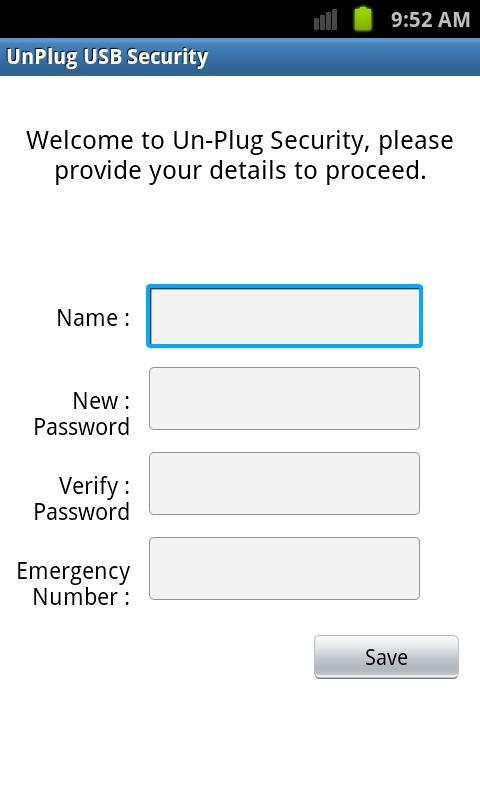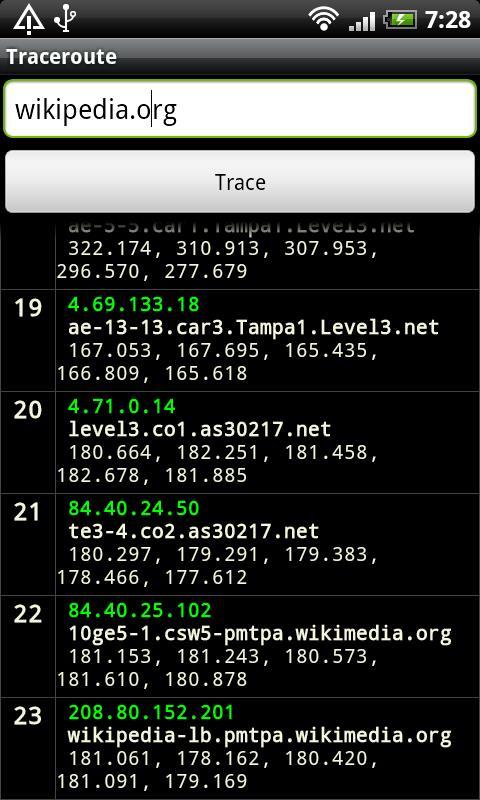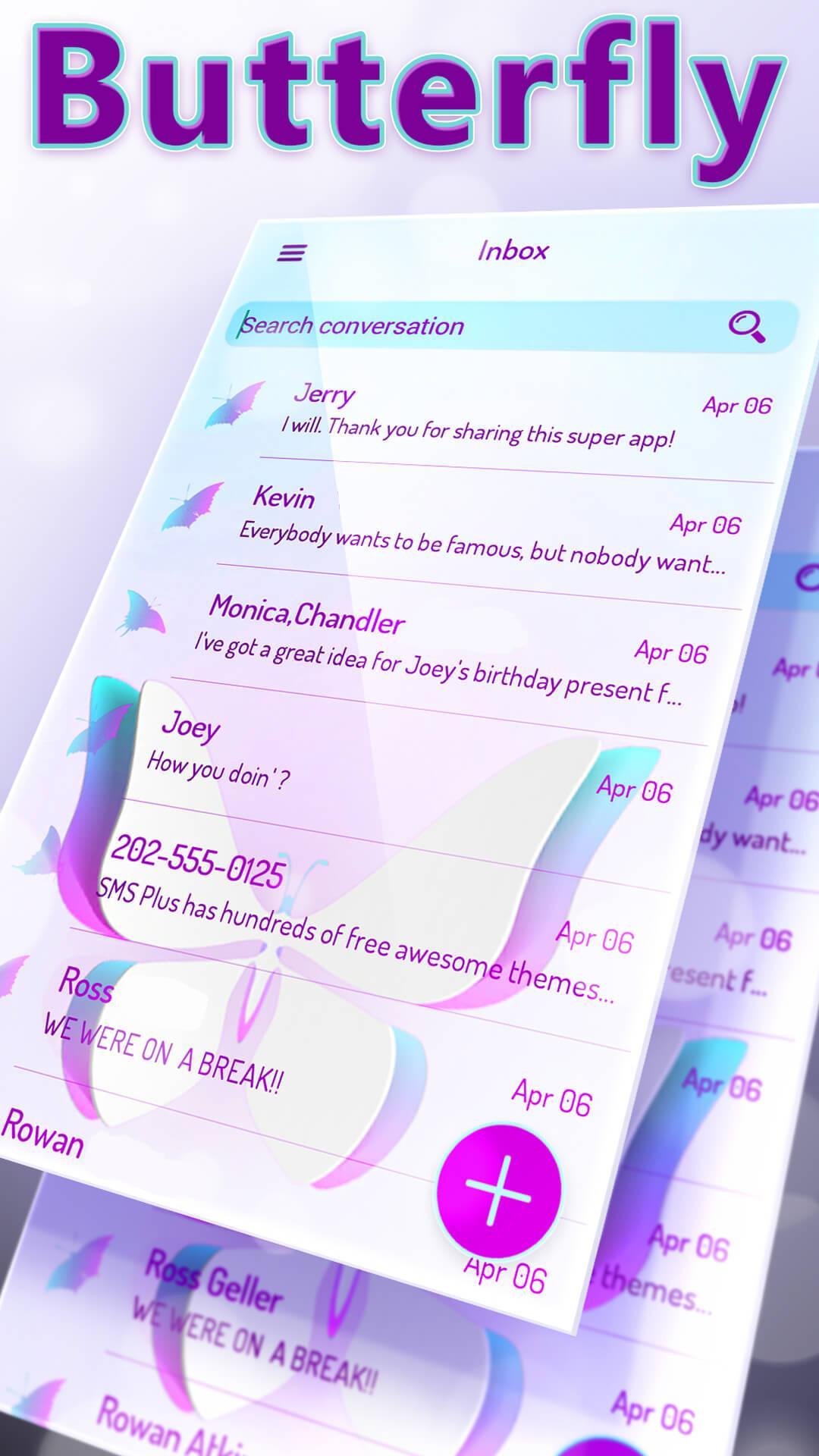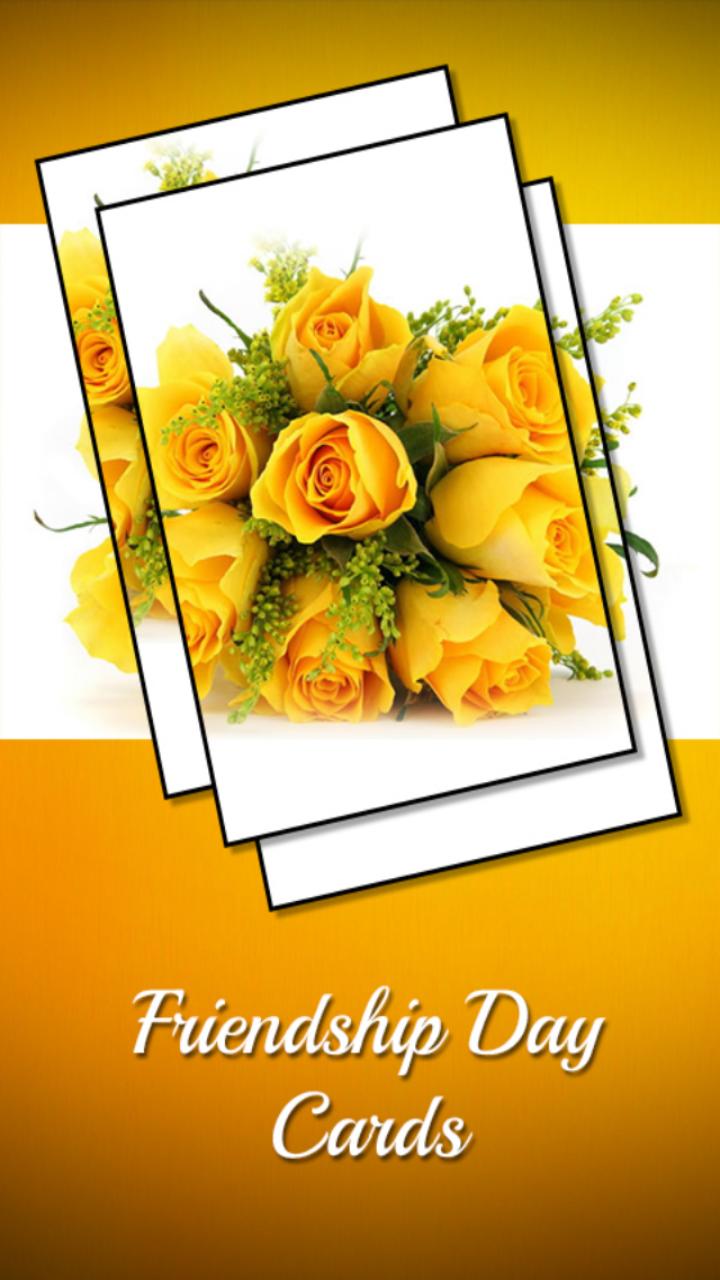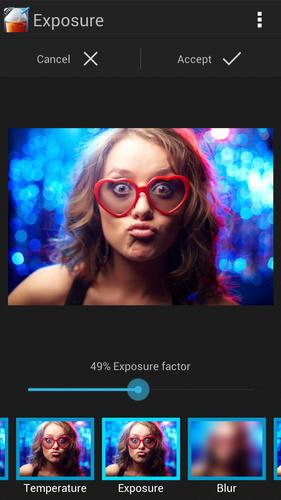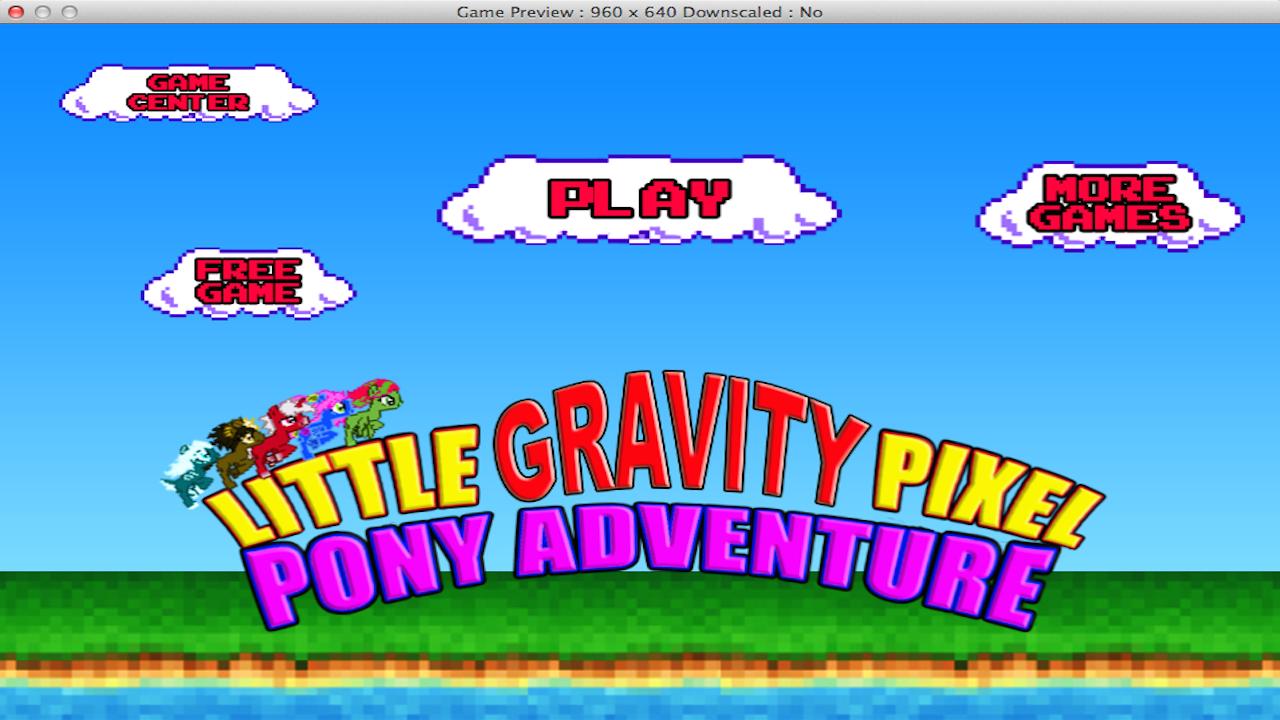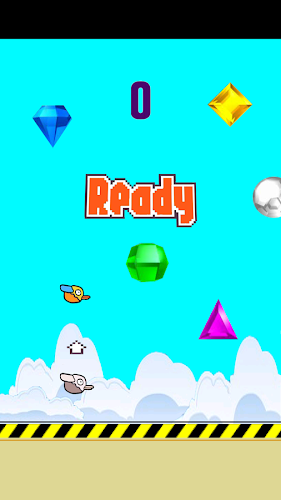White Keyboard For Androidr
1.279.1.96 January 22, 2026- 8.5
- 1
- 2
- 3
- 4
- 5
Orientation Manager helps in taking control of your device orientation.
Tired of having your phone or tablet flip to portrait or landscape while lying down?
Don't want to go to the settings every time to lock the orientation?
Looking for more rotation options for your screen like Reverse Portrait (screen upside down) or reverse landscape?
Then Orientation Manager is what you need!!!
Orientation Manager is a simple application to manage your device orientation anytime anywhere. It can be accessed on top of almost any application running (Except full screen applications).
Setting up and using Orientation Manager is very easy. It has setting options for
- Starting / stopping the Orientation Manager.
- Starting automatically on the device boot up.
- Force rotate mode to forcefully rotate any application (Very useful for tablets to use applications in landscape mode which runs only in portrait mode).
- Force rotate is also useful to rotate the home screen of devices having fixed portrait orientation e.g. Nexus 7, HTC devices, etc.
- Option to remove Orientation Manager icon from status bar.
- Option to select color scheme which looks better on your screen.
Features-
- Rotate screen clockwise or anticlockwise.
- Start / stop auto-rotation.
- To fix current orientation just stop the auto rotation by clicking on auto-rotate button and to release it just click it again.
Using Orientation Manager is very simple.
- As soon as you start the Orientation Manager you will get a Float (floating pointer) on the screen.
- You can adjust the position of the Float on screen by dropping it to any side of the screen.
- Pull the Float towards the center to open the rotation panel.
- Just press back button or pull the Float out of the center and release to close the panel and float will return to its position.
Simple right!!!
Please share your reviews and help me in making your experience better...:)
Note: In force rotate mode some applications which are designed for portrait or landscape mode only can malfunction on forcefully changing their default orientation.