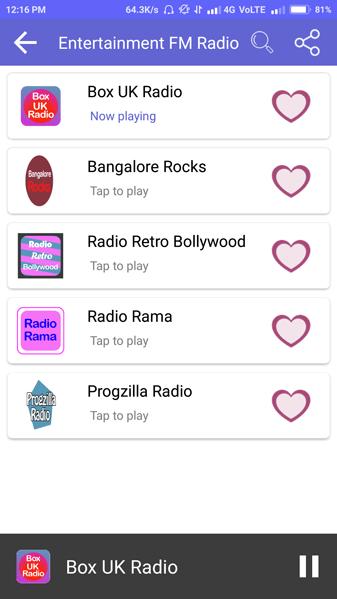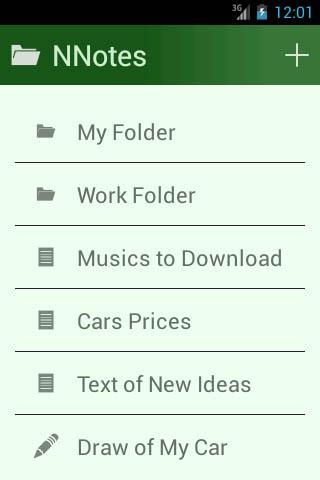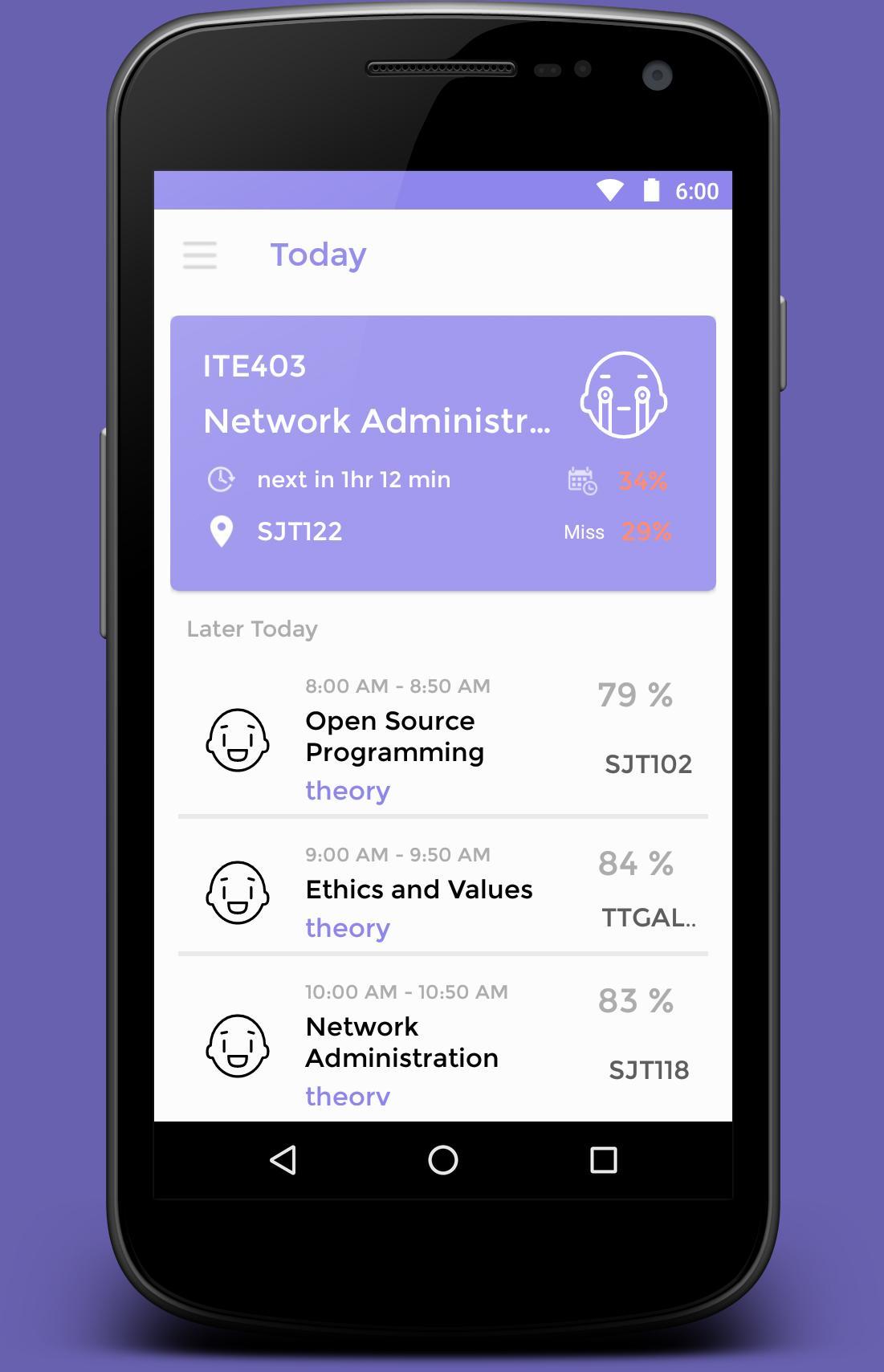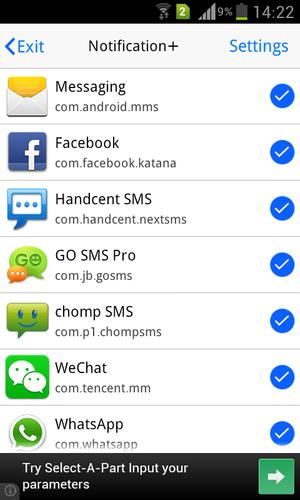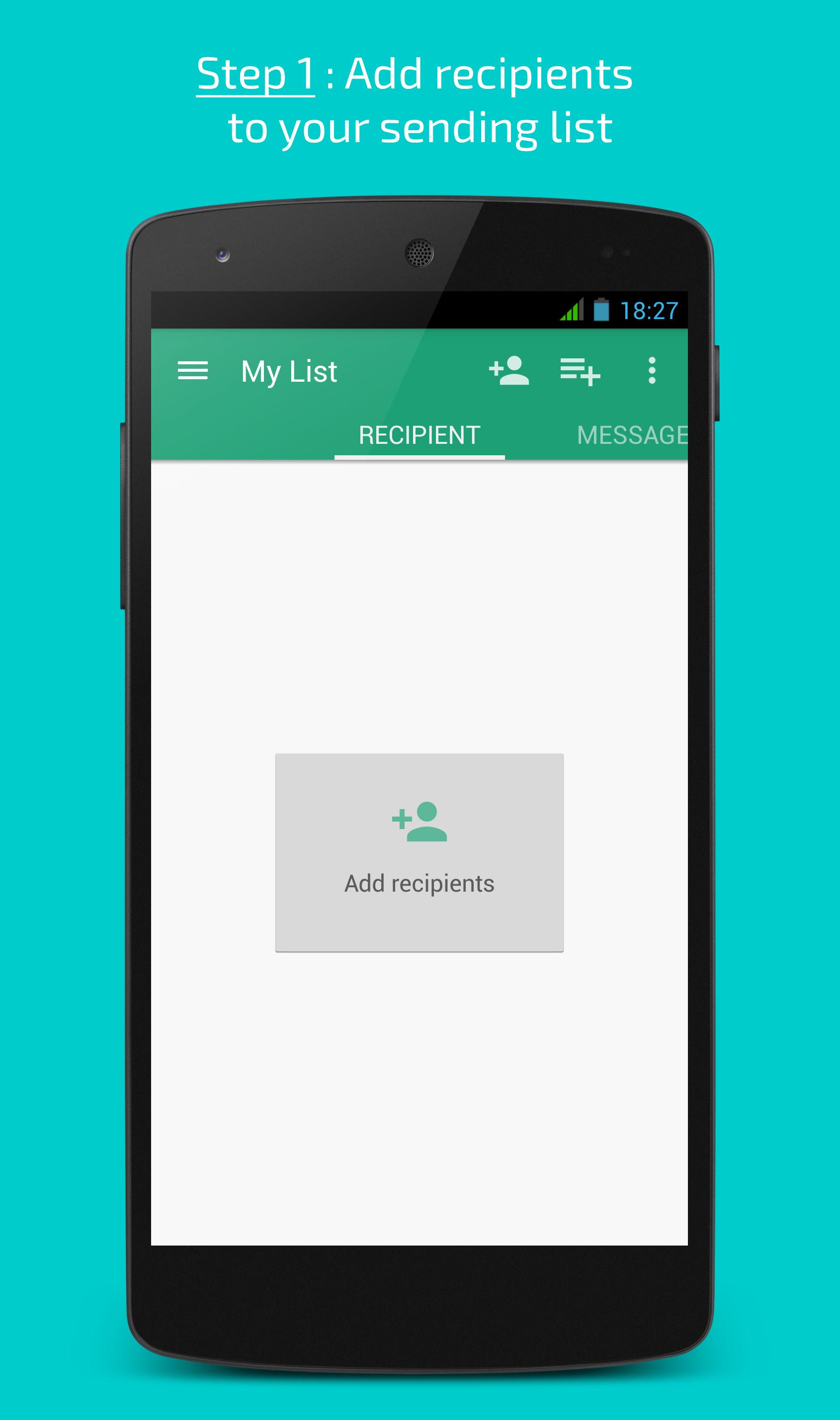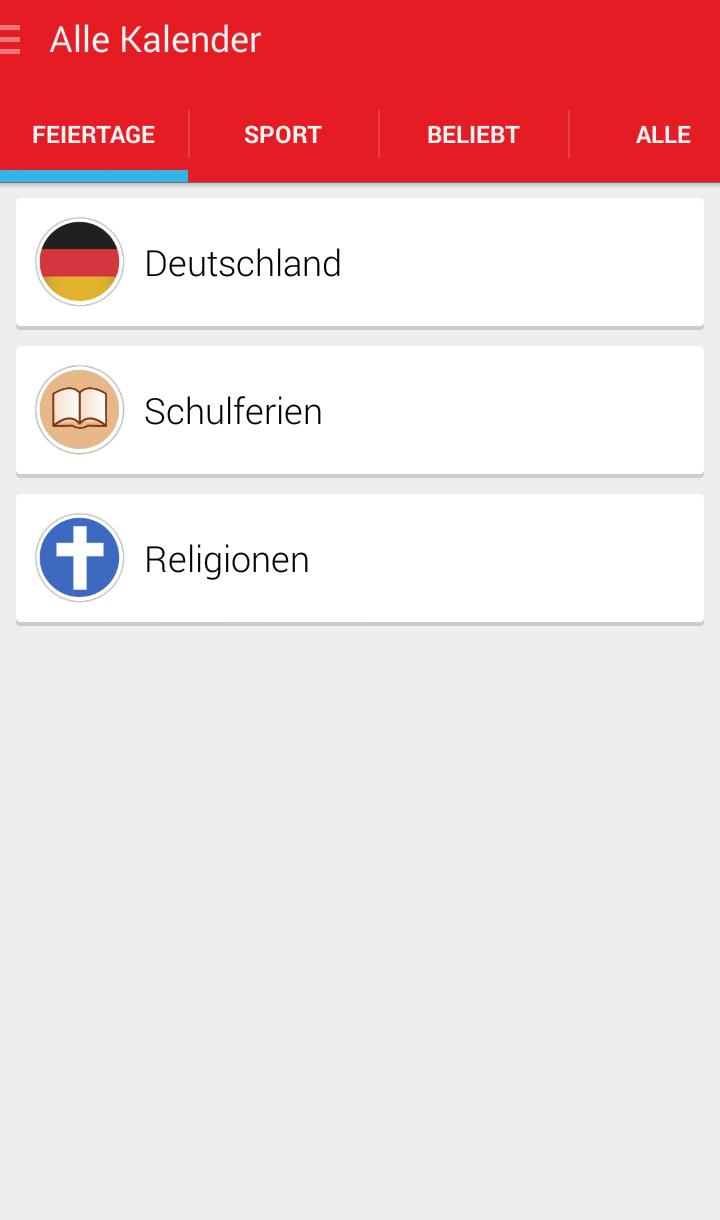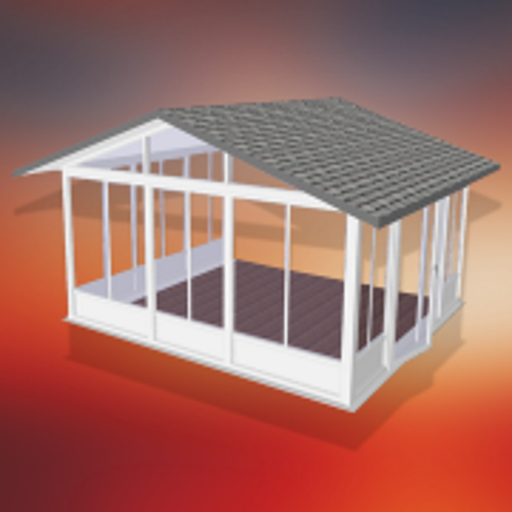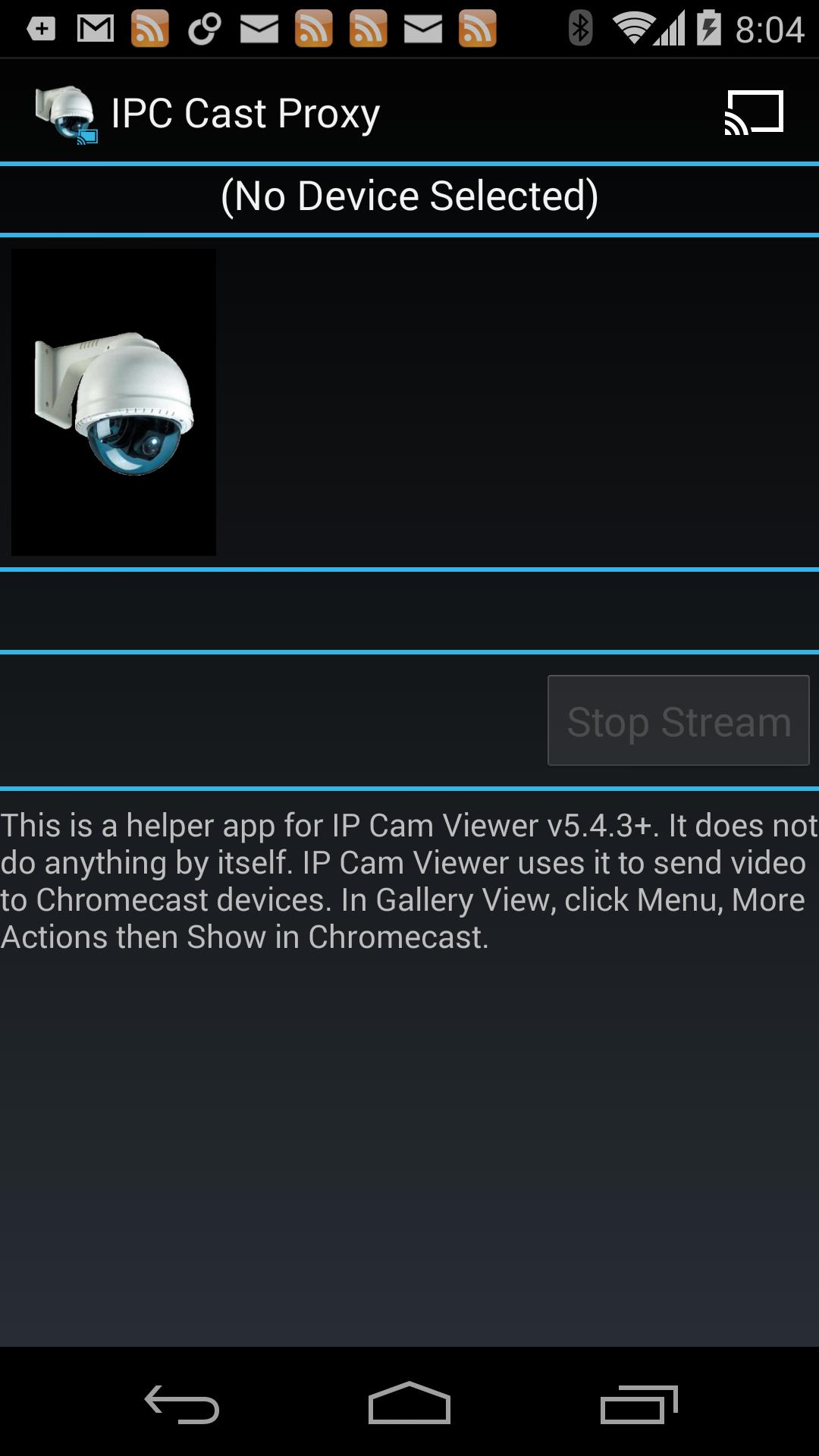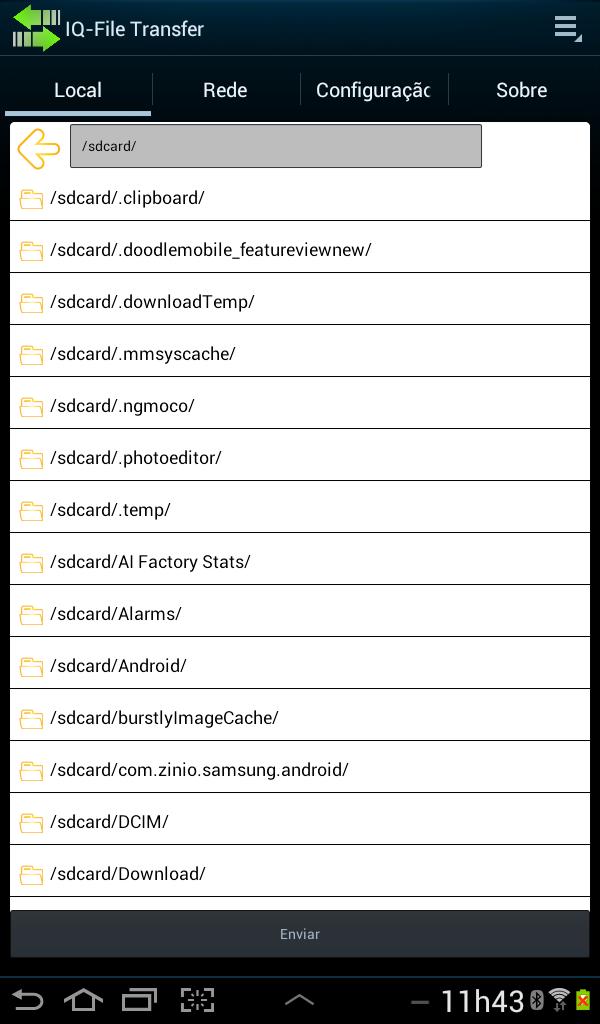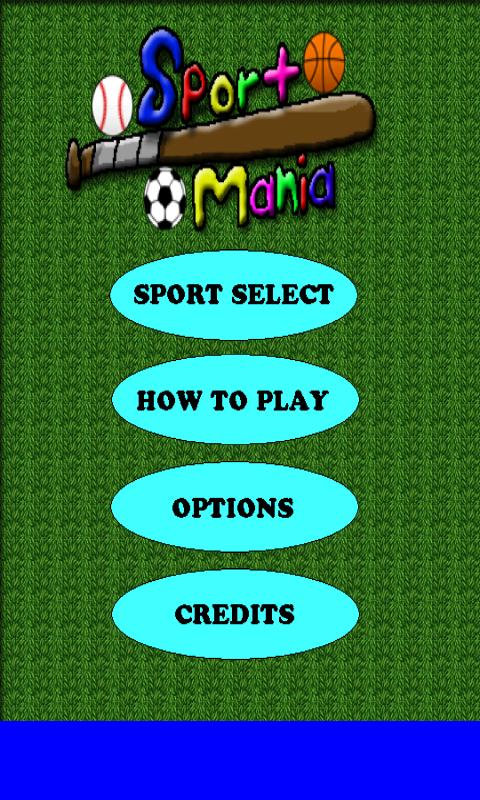Radio Streaming Android App Der
1.0.1 January 22, 2026- 7.3
- 1
- 2
- 3
- 4
- 5
Retail mode app for Samsung Services
Retail mode app for Samsung Services
Note: The app is designed for WQHD+ resolution. For best experience, please follow the steps below to set device resolution to WQHD+.
1. Go to Settings -> Device Maintenance -> Battery -> Tap "OFF" to turn off power saving mode.
2. Go to Settings -> Display -> Screen resolution -> select "WQHD+". Tap "Apply" button on top right corner
3. Tap "Recents" button and tap "CLOSE ALL". Go to apps list and launch "Samsung Services" app.